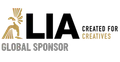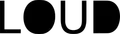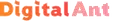Safe Document QR Sharing
Document Files Upload
Multiple formats with a maximum file size of 25MB per upload.
Your access will expire in 60 days. Upgrade to Advanced Editor to continue.

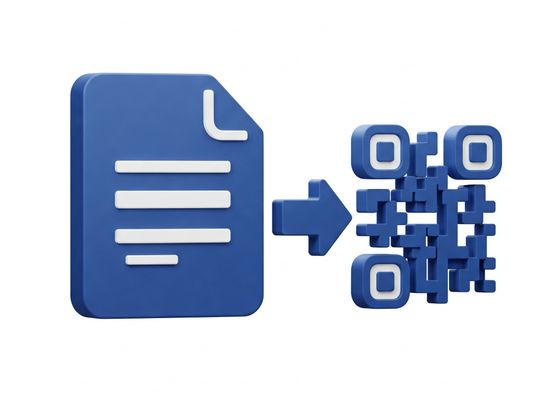
Access files on-the-go with a simple scan.
With a long-lasting validity, the QR code ensures that your files are always accessible. Share documents effortlessly with others or store them for future use, making it easy to retrieve important files whenever you need them.
Instant file downloads on any device.
Download your files directly to your phone or seamlessly transfer them to your computer for easy access. Whether you're printing or editing, the QR code ensures a quick, efficient process.
Scanning the code instantly redirects you to the target URL, while also tracking visitor data for insights.
Smart & Adaptable QR Marketing Tools
Build customized QR experiences that align perfectly with your brand goals and dynamic marketing needs.
Custom QR Content
Easily customize layouts with text and images.
QR Data Management
Handle forms, files, and stats with ease.
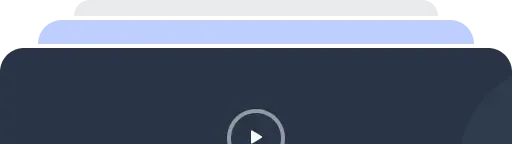
Collaboration Tools
Boost teamwork with planning and notifications.
Complete QR Solution
Batch create, style, and print QR codes.
Enjoy Most Features for Free
Access the core features at no cost. For those seeking more flexibility, our premium plans offer advanced tools and dedicated support — all designed to help you grow with confidence.
Frequently Asked Question
What is a document to QR code converter?
A document to QR code converter is an advanced QR code generator that enables users to transform files like PDFs or images into QR codes for easy sharing.
How does a document to QR code converter work?
Upload your document to the QR code generator, which then creates a scannable code for sharing and accessing the file.
Can a document to QR code generator be used for confidential documents?
Sharing confidential files via QR codes is not recommended unless additional encryption or security measures are applied.
What types of documents can be converted into a QR code?
Popular formats like PDFs, Word documents, and images can be easily converted into QR codes using a document-specific QR code generator.
Is there a file size limit for a document QR code?
Yes, file size limitations may apply. Be sure to check the file size guidelines of your QR code generator.
Can a document to QR code generator be used for marketing purposes?
Yes, including QR codes on promotional materials ensures seamless access to files like brochures or catalogs.
We work with the Best Partners